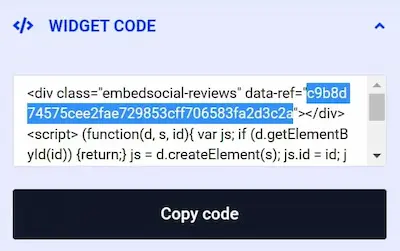Get Started
Extend your customer reach and generate more revenue.
Platform Visibility
Claim Listings.
Find and take control of any Listings your business has on our platform.
Reach Further.
Keep elevating and reaching more customers.
Promoted Listings
Get more people looking at your Listings.
Boost your Listings, giving them a higher priority in search, additional placement throughout our platform, and special designation badging.


Google Reviews
Develop instant trust with potential customers.
We help you show off your hard-earned work by displaying your reviews in an eye-catching format while providing a way to collect more reviews from your Listings.
Product Store
Instantly turn your Listings into a marketplace.
Sell anything from physical products to digital downloads to services, accumulate and display positive reviews, generate sales reports, and more.